Adobe After Effects Video EditingVideo MontageCommercial ads
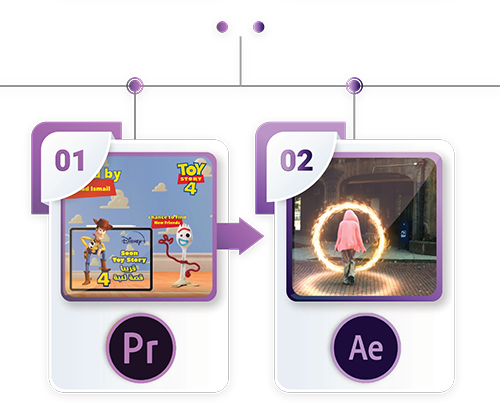
In this course, students will use Adobe® Aftereffect® to create a video program that combines video, audio, and still images.
This course is designed for individuals who are self-employed, such as wedding videographers, amateurs who need professional resources, and other professionals engaged in videography, who will be using Adobe After effect to edit video, integrate video with other Adobe products, and also export the files to other formats.
At Course Completion
- Identify the various windows and palettes used by After Effects
- Import footage items to be used as source material
- Understand alpha channel types and how to import them properly
- Build a multilayered composition
- Adjust and use the preview modes to quickly preview compositions
- Set and edit keyframes over time for a variety of properties, including: Position, Scale, Rotation, Opacity and others
- Work with layers – duplicate, reorder, set transfer modes and layer switches to control how multiple layers of video are displayed and interact with each other
- Use the Layer window to trim a layer and set in and out points
- Create and Animate text
- Use tools such as Title and Video safe guides, and the grid option to correctly position art within a composition
- Add Audio to a composition
- Use special effects (filters) to alter the appearance of video and imported artwork
- Output completed compositions in the correct format for the end user’s requirement
- Use the render Queue to batch render several compositions at once
