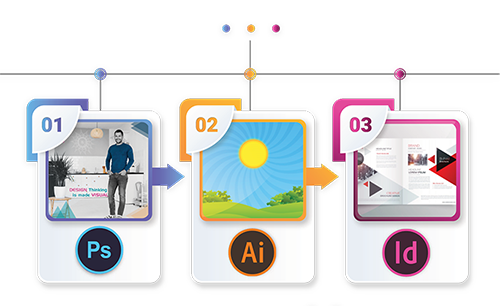Adobe InDesign Graphic DesignDocument PublishingFlyersMagazines
ملخص:
يمنحك منح مستنداتك مظهرًا احترافيًا جيدًا التصميم خطوة للأمام في السوق المزدحم بجميع أنواع الاتصالات. أنماط الفقرات والحروف التي تسمح لك بتنسيق صفحات النص بشكل موحد ، وميزات التخطيط التي تساعدك على إنشاء تكوينات بديلة لحجم المستند ، واللوحات المتنوعة التي تمكنك من تخصيص كل من النص والرسومات بسهولة ؛ يحتوي Adobe® InDesign® (2020) على جميع الأدوات التي تحتاجها لرفع مظهر المستند الخاص بك وإيصاله إلى الأشخاص الذين يحتاجون إلى رؤيته ، سواء كان مطبوعًا أو على الويب.
Adobe InDesign هو تطبيق احترافي للنشر المكتبي يتيح لك إنشاء تخطيطات صفحات مذهلة ووسائط طباعة إبداعية وكتب إلكترونية ومنشورات رقمية أخرى بشكل أسرع وأكثر كفاءة. تم تصميم InDesign للمصممين ومحترفي ما قبل الطباعة والإنتاج وموفري خدمات الطباعة.
باستخدام Adobe InDesign ، يمكنك إنشاء وسائط طباعة إبداعية مثل:
- ملصقات
- فلايرز
- الكتيبات
- المجلات
- الجرائد
- الكتب
أهداف البرنامج التدريبي
في هذه الدورة التدريبية ، ستستخدم Adobe InDesign (2020) لإنشاء وتقديم مستندات مطبوعة وتفاعلية ذات مظهر احترافي.
تستطيع:
- التنقل في الواجهة الرئيسية InDesign.
- إنشاء مستند جديد.
- قم بتخصيص مستند باستخدام الألوان ، والمربعات اللونية ، والتدرجات اللونية ، والأنماط.
- إدارة عناصر الصفحة.
- اضافة الجداول
- تحضير المستندات للنشر.
- تحضير المستندات بتنسيقات متعددة.
- إدارة تخطيطات الصفحة المتقدمة.
- إدارة الأنماط.
- بناء مسارات معقدة.
- إدارة الملفات الخارجية وإنشاء مستندات ديناميكية.
- إدارة المستندات الطويلة.
- انشر ملفات InDesign لتنسيقات أخرى وخصص إعدادات الطباعة.